WebSphere Commerce: SSL Certificate & Key Management
So,
Sometime back i had quite a struggle setting up external email SMTP client, as WCS kept throwing “SSL Handshake Failure”. Had to spent quite a time trying to figure out what might be the issue!
Find below the steps i need to follow everytime i make WCS communicate with anything from outside:
- Right click on test server and then Administration >

- Login >

- Then follow the path >

- Click on “Key stores and certificates”, we need to setup signer certificates for both the option on this page as shown below >

- When you click on each “Signer certificates” link, you will see the option as below. Irrespective of any other information on this screen go ahead and click on “Retrieve from port” >

- Fill in the details as seen below and press “Retrieve signer information” >
 *Note: For SSL unless specified, the default port is 443.
*Note: For SSL unless specified, the default port is 443. - Once the info is retrieved, press “Apply” and then “Save” link that will appear on the top of the screen >

- Repeat STEP 5, 6 & 7 for NodeDefaultKeyStore.
- RESTART Test Server.
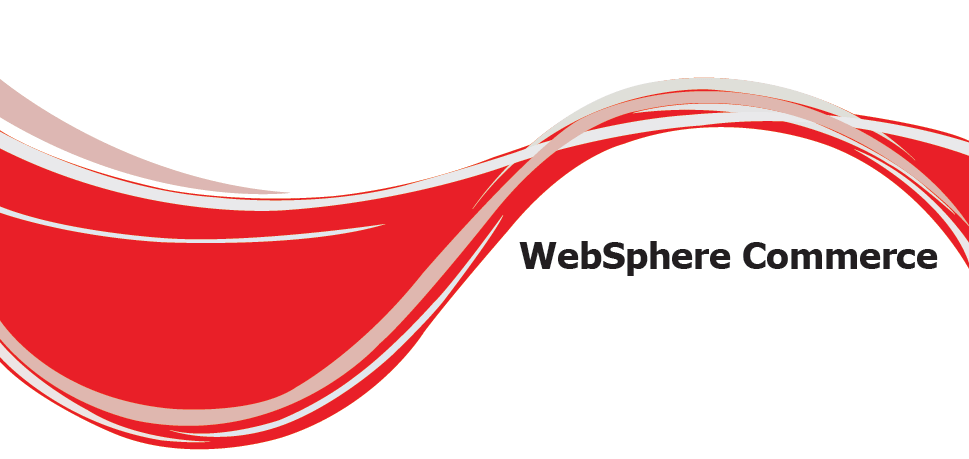

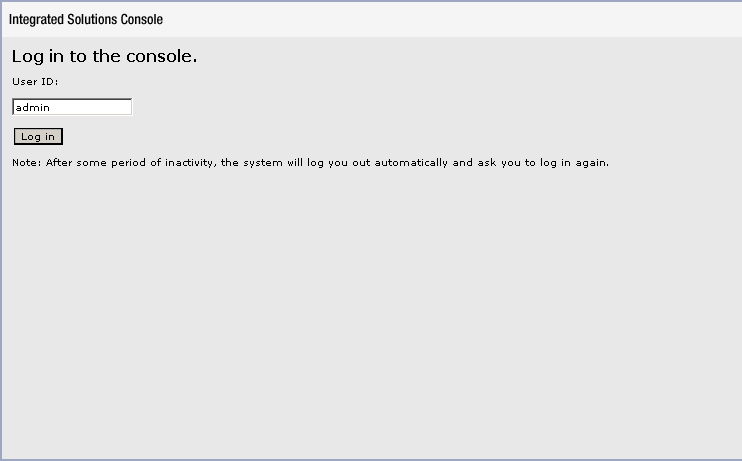
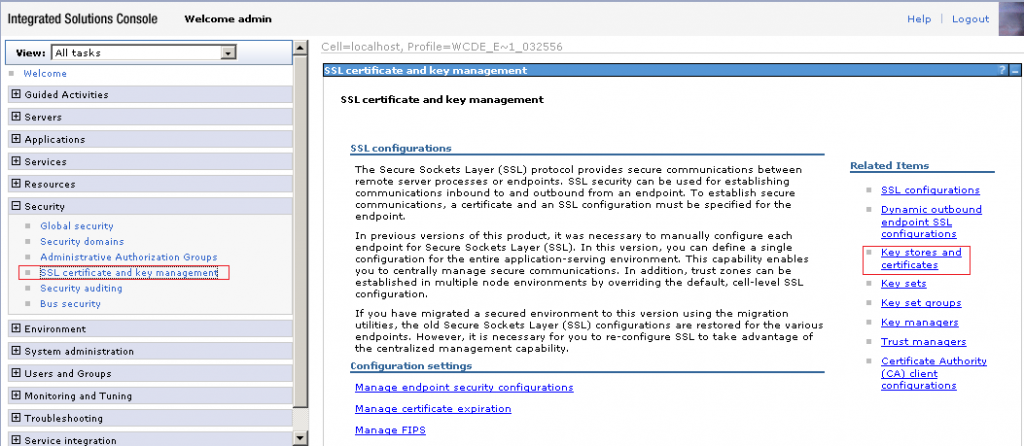
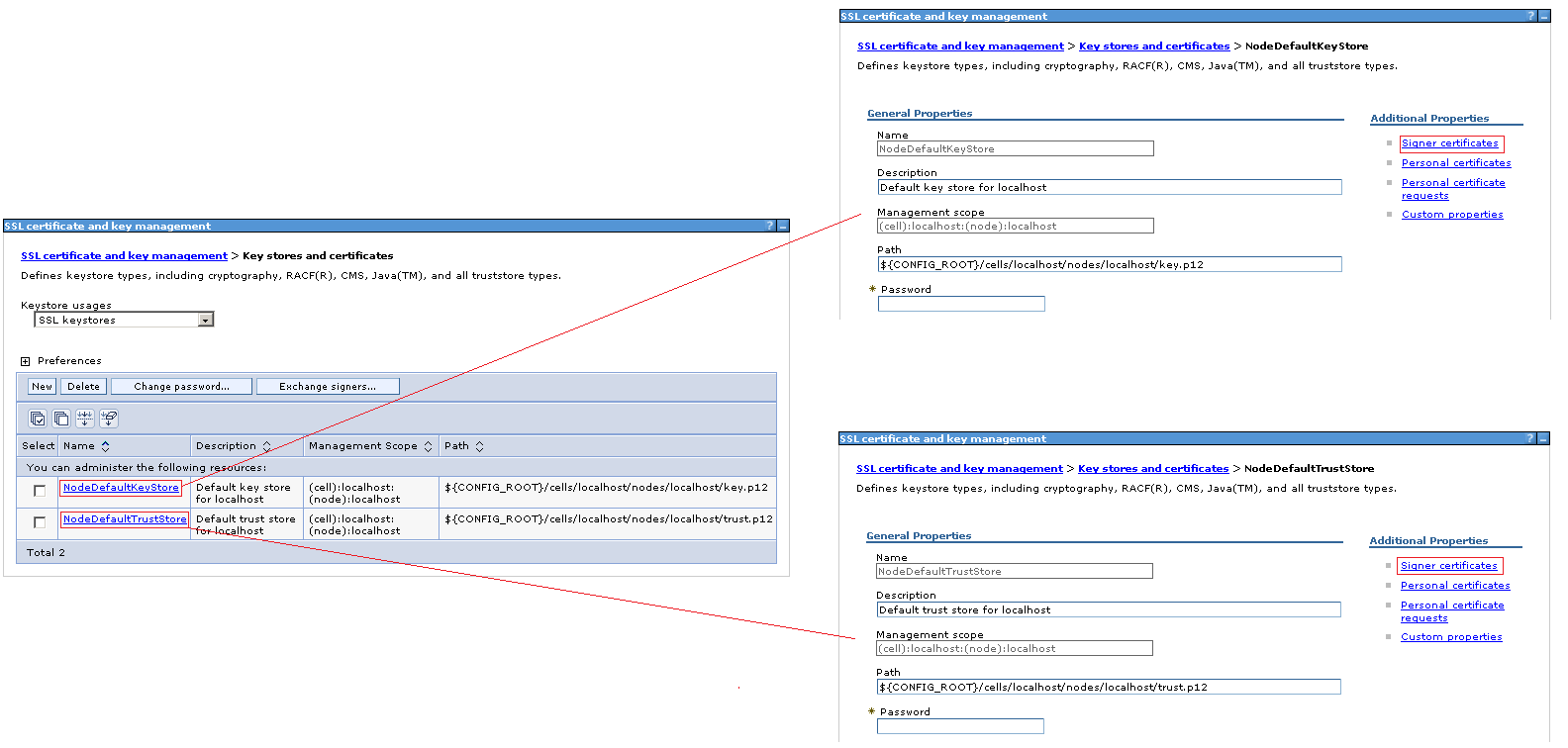
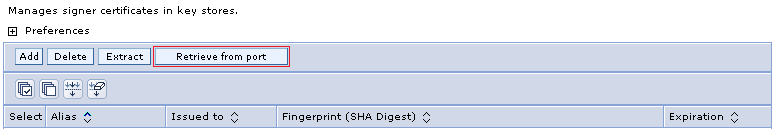
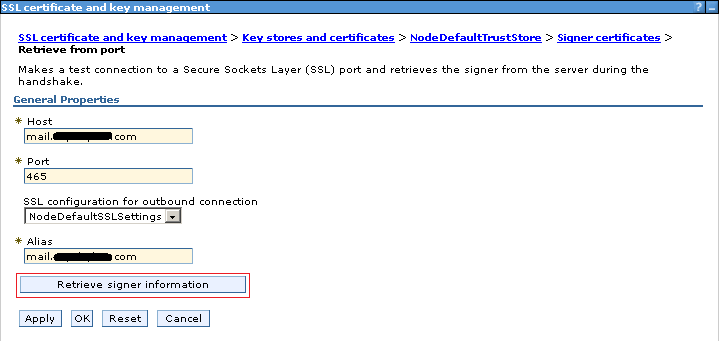
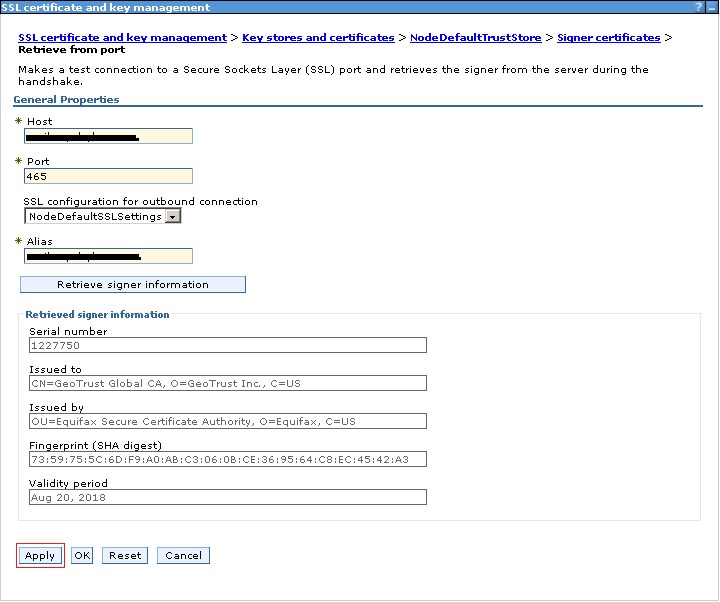
There are no comments
Add yours